Deep Dive into Tab Keeper's Anonymous Login Mechanism
/ 2 min read
Rationale Behind the Shift
It’s amazing how a single comment can shift your perspective. That’s what happened with Tab Keeper. After seeing a Reddit discussion pointing out the unnecessary hassle of the login process, it clicked: why not make things simpler? So, I decided to integrate chrome.storage.sync for an anonymous login experience. The goal was to streamline the data synchronization across devices, emphasizing security and privacy without the cumbersome login steps. Long gone are the days when users had to sign up with their private email addresses just to enjoy seamless cross-device data synchronization.
How It Works
The mechanism is straightforward:
- For Returning User: If a UUID is found in the user’s
chrome.storage.sync, it’s used to pull data from Firebase Cloud Firestore. - For New User: Absence of a UUID triggers the generation and storage of a new one in
chrome.storage.sync.
Technical Overview
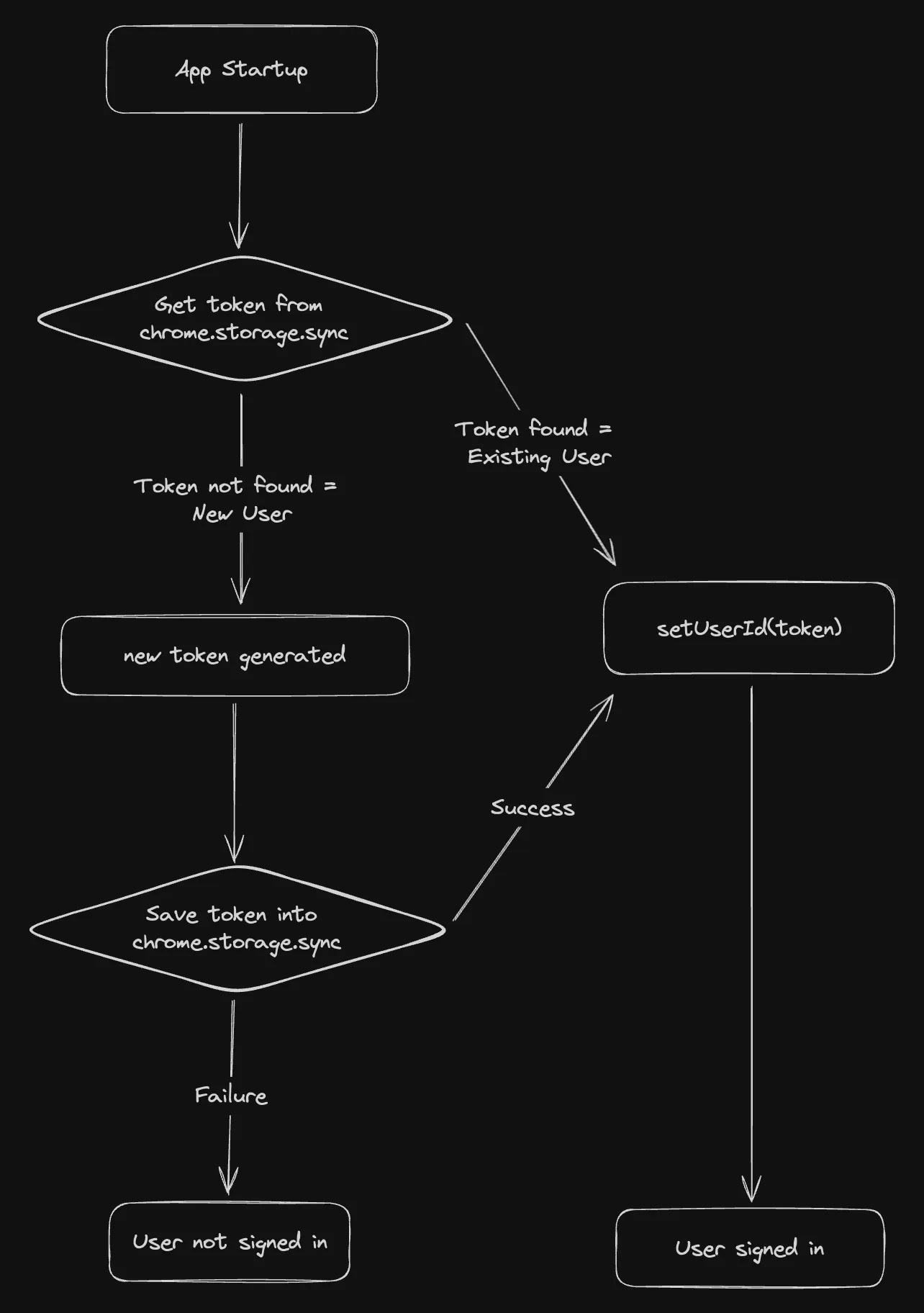
The system is designed to work optimally when users have Chrome sync enabled. If Chrome sync is not enabled, the extension uses a fallback strategy, resembling localStorage, ensuring data persistence locally without synchronization.
Why Firebase Cloud Firestore?
Despite the efficient data syncing capabilities of chrome.storage.sync, it has storage limitations (100KB in total, 8KB per item). Therefore, Firebase Cloud Firestore is used for its scalability and flexibility, with the UUID serving as a unique reference to the user’s data.
Future Considerations
Based on user feedback, I’m exploring the idea of adding an optional login module (something like Clerk) in the future so that users can access their data across devices without relying on Chrome sync.
Impact on User Experience
The shift to anonymous login with chrome.storage.sync in Tab Keeper has been a game-changer. It’s streamlined the user experience, making it hassle-free and more secure. Users now enjoy seamless cross-device synchronization without the cumbersome login process. As Tab Keeper continues to evolve, I remain committed to this journey of innovation, always with an ear to the ground for your invaluable feedback and suggestions.